Analytics: A guide from starter to hero
Categories:
What is analytics, and how does it work?
Analytics is an essential tool that every website owner should use to monitor their website’s performance. With analytics, website owners can measure the effectiveness of their online campaigns and understand how their audience interacts with their website. Analytics features provide an in-depth view of website traffic, user behavior, and demographics, which can help you make informed decisions about your website’s content and design.
One of the significant benefits of analytics, which monitors website interactions, is that it offers insights into how website traffic flows. With analytics, website owners can track the number of visitors to their website, where they come from, and how long they stay on the site. This information is critical in determining how well your website is performing and identifying areas where you can improve.
Analytics features can also help you identify your website’s most popular pages and the content that resonates best with your audience. This data can help you create more relevant and engaging content, which can attract more visitors to your website. In addition, analytics can show you which pages are not performing well, giving you an opportunity to make improvements and increase engagement.
Another significant benefit of analytics features is that they can help you understand your audience better. With analytics, you can track user behavior, such as which pages they visit most frequently, how long they stay on each page, and what actions they take on your website. This data can help you create a more personalized experience for your visitors, which can improve engagement and increase conversions.
Analytics features can also help you identify trends in user behavior, such as the devices and browsers your visitors use. This information can help you optimize your website for different devices and increase accessibility for all visitors.
Google Analytics vs. Custom Server or Code Tracking
Google Analytics is a web analytics service by Google, providing features to track and analyse website traffic. It offers pre-built reports and dashboards for insights without extensive customization. However, users can extend custom reports in various ways, subject to account limitations. On the other hand, custom server or code tracking allows for highly tailored data points. However, it’s important to note that using custom server code requires rewriting many components that established analytics software already includes. This makes it a costly implementation unless you have a critical need for highly specific and tailored data points. Google Analytics integrates with other Google services for seamless online marketing tracking. The choice between the two depends on specific needs and technical capabilities, each offering distinct advantages for tracking and analysing website activity.
How Businesses Can Effectively Use Google Analytics
Google Analytics is a powerful tool for businesses looking to improve their website’s performance and get a better understanding of their tra. In this article, we’ll discuss various ways businesses can use Google Analytics to monitor website trends, understand usability patterns, create better content, and more.
Monitoring website trends
Google Analytics is a powerful tool that businesses can use to track website traffic and gain insights into user behavior. By analysing this data, businesses can make informed decisions about their website’s design, content, and marketing strategies. Implementing Google Analytics is straightforward for many websites, often requiring only the addition of analytics scripts to begin gathering valuable information. While the default options are effective, businesses can also customise metrics and dimensions to capture specific data relevant to their goals. Some key metrics that businesses should monitor include:
- Traffic sources: Google Analytics can show where visitors are coming from, such as search engines, social media, or referral sites. This information can help businesses determine which channels are driving the most traffic to their site.
- Pageviews: Tracking pageviews can help businesses identify the most popular pages on their site, as well as pages that may need improvement.
- Bounce rate: The bounce rate shows the percentage of visitors who leave a site after viewing only one page. A high bounce rate may indicate that visitors are not finding what they are looking for on the site.
- Time on site: Tracking the amount of time visitors spend on a site can help businesses determine how engaging their content is.
- The crawl path: How do the users navigate your website, starting on a home page and moving to the context page? Are they skipping your calls to action or FAQs before calling you?
- Number of users: Depending on how your analytics are configured, you may collect the session information of customers over long periods of time while within your website. However, more strict analytics configurations track a user’s session for only 24 hours before creating a new one. Having a low tracking period can cause your analytics data to seem less accurate because it tracks the same users multiple times if they return to the same website. But this is expected; in this case, the meaning of user now does not mean a person or device, but instead a unique device session for 24 hours.
- What is NOT captured: Your website analytics do not collect all available data. For example, answer engine widgets may provide information to users without your website being able to collect any data. The impressions and engagements for the respective applets may be displayed within their own user interface. For example, with Google Business, simply Google your business while logged into your Google account to see an administration panel. To conduct a full analysis, it is best to accumulate data from many sources. For example, a user may see your business on a search engine and not perform a call to action like a phone call or website click. Even after being prompted with a rich result displaying your calls to action, this would be captured by a Google Business impression without an engagement. As your Google Business applet result displays only a summary of your information, a follow-up to an answer engine prompt by using a call to action would be a request for more information. It’s also worth noting that answer engines are becoming more capable of answering inquiries without any further call to action.
By monitoring these metrics, businesses can make data-driven decisions about their website’s design and content.
Utilizing Analytics Notifications for Improved Website Insights
Analytics services like Google Analytics offer powerful notification features that help businesses stay informed about key performance metrics. These services can be set up to monitor a range of insights, such as user behavior, traffic sources, or conversion rates, and provide notifications based on selected metrics. This capability allows business owners to stay updated without having to constantly check their dashboards.
For example, in Google Analytics, the notifications can be configured within the Insights panel. This allows users to choose specific insights they wish to receive alerts for, such as daily user counts, new traffic spikes, or goal completions. To set this up, simply navigate to the Insights panel, select the insight that aligns with your business goals, and enable notifications.
This functionality is particularly useful for businesses aiming to stay proactive about their website’s performance. By receiving real-time alerts, they can quickly identify trends, address any issues, or capitalize on opportunities as they arise. It enables businesses to maintain a closer connection to their online audience and make data-driven decisions promptly.
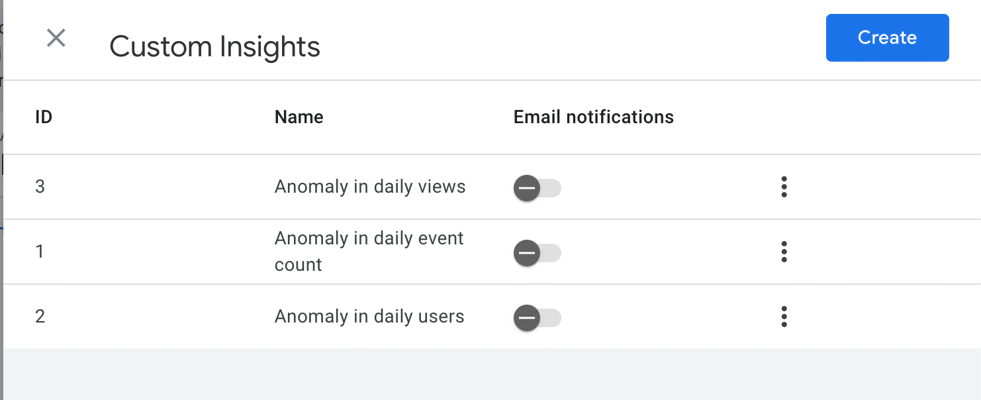
One-click insight notification options in Google Analytics > Insights
Analytics tools like Google Analytics offer flexibility in configuring notifications for both existing and custom data metrics. Users can set up notifications for predefined metrics, such as user sessions, bounce rates, or goal completions, as well as custom metrics tailored to their unique business needs. These insights can be configured to push alerts directly to your devices whenever a new report or significant data update becomes available. This ensures that you’re immediately informed of any changes or trends, allowing you to respond quickly to new information and make informed decisions based on the most up-to-date analytics.
Recording Custom Data Events
Google Analytics allows businesses to track custom data events, such as button clicks, downloads, and form submissions. This information can help businesses better understand how users interact with their site. For example, tracking how many users click on a specific button can help businesses determine whether the button is effective in driving conversions.
To track custom data events, businesses can use Google Tag Manager, which allows them to add code snippets to their site without needing to modify the site’s source code. This makes it easy for businesses to track user behavior without needing to involve their development team.
You can find more information on Custom events within Google Analytics here. For example, when using custom events within Google Analytics reports, to register event parameters and display them within your dashboard, you must first register the event parameter as a custom report dimension (subject to account limits). You may find the following article helpful: [GA4] About custom dimensions and metrics, and then, to create a report, see [GA4] Overview of Google Analytics reports and [GA4] Create an overview report. Once your report has been created you must publish it to the users with access to your Google analytics property. First create a collection, which is a set of reports, see [GA4] Collection. Once saved you can mark the collection as published and it will be avaliable within as a report on the Google Analytics Website.
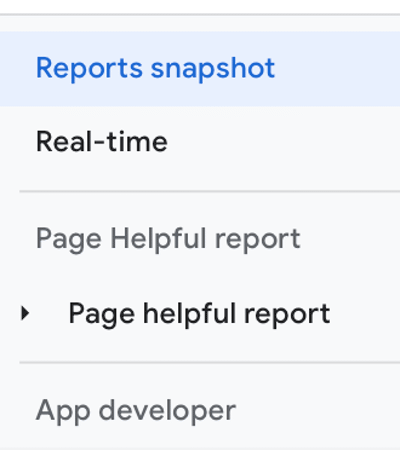
Understanding Usability Patterns
Google Analytics can help businesses identify usability issues on their website. For example, businesses can use the Site Search feature to see what users are searching for on their site. If users are frequently searching for a specific product or service, businesses can make sure that information is prominently featured on their site.
Another way Google Analytics can help businesses understand usability patterns is by tracking user flows. User flows show the path users take through a website, from the entry point to the exit point. By analyzing user flows, businesses can identify pages that are causing users to leave the site, as well as pages that are leading to conversions.
Improving Existing Content
Google Analytics can help businesses identify which pages on their site may need improvement. For example, businesses can use the Behavior Flow report to see which pages users are exiting from most frequently. If users frequently leave a page without completing an action, such as making a purchase or filling out a form, businesses may need to revise the page’s design or content. Integrate with methods of A-B testing to get concrete insights on the most valuable changes you are unsure of.
Additionally, analytics provides vital data for various other applications. Typically, the most important are search reports.
Creating better content
Google Analytics can also help businesses create better content. By analyzing which pages on their site are the most popular, businesses can identify topics that their audience is interested in. They can then create more content on those topics to attract additional traffic to their site.
Additionally, businesses can use Google Analytics to monitor the success of their content marketing efforts. For example, by tracking how many leads or sales a piece of content generates, businesses can determine which types of content are most effective in driving conversions.
Understanding the Success of Advertising Campaigns
Google Analytics can help businesses monitor the success of their advertising campaigns. For example, businesses can use the Campaigns feature to track how many visitors are coming to their site from specific advertising channels, such as Google Ads or social media ads.
Additionally, businesses can use the Multi-Channel Funnels report to see how different advertising channels are contributing to conversions. This information can help businesses determine which channels are most effective in driving conversions and adjust their advertising strategies accordingly.
Monitoring advertising campaigns
In addition to monitoring the success of advertising campaigns, Google Analytics can also help businesses monitor their advertising spend. For example, businesses can use the cost analysis report to see how much they are spending on each advertising channel and determine whether their advertising budget is being used effectively.
Monitoring the social referral graph
Google Analytics can help businesses track how their content is being shared on social media. For example, businesses can use the referral report to see how many visitors are coming to their site from specific social media channels, such as Facebook or Twitter.
Understanding Users
Finally, Google Analytics can help businesses understand their audience better. For example, businesses can use the Demographics and Interests reports to see data on their audience’s age, gender, and interests. This information can help businesses create content that is tailored to their audience’s preferences.
Maximizing Marketing Impact with Data Analytics: Strategies and Insights
Data analytics is a critical tool for modern marketers to understand their audience and improve their marketing strategies. However, once you have set up your analytics solution, it’s essential to know how to get insights from it. In this article, we will discuss various strategies and insights to maximize your marketing impact.
Understanding the sources of your website
Understanding where your website traffic is coming from is critical to creating an effective marketing strategy. By analyzing your traffic sources, you can determine which channels are driving the most traffic to your website. You can then focus your efforts on these channels to maximize your marketing impact. You can use tools like Google Analytics to analyze your website traffic sources and get insights into how users are finding your site.
Targeting the correct sources
Once you have identified your website traffic sources, the next step is to target the correct sources. You can use data analytics to determine which channels are driving the most conversions and focus your efforts on these channels. For example, if you find that most of your conversions come from organic search, you can optimize your SEO strategy to improve your search rankings.
Understanding your users and their demographics
Knowing your audience’s demographic information is essential to creating an effective marketing strategy. By understanding your audience’s age, gender, location, and interests, you can create targeted campaigns that resonate with them. You can use tools like Google Analytics to get insights into your audience’s demographics and tailor your marketing efforts accordingly.
Understanding users’ behavior
Understanding how users behave on your website is critical to creating an effective marketing strategy. By analyzing user behavior, you can determine which pages are driving the most engagement and optimize them for conversions. You can use tools like heat maps and session replays to get insights into user behavior and improve your website’s user experience.
Optimizing your users’ flow through to the sale
Once users are on your website, it’s essential to optimize their flow through to the sale. By analyzing your website’s user flow, you can determine which pages are causing users to drop off and optimize them for conversions. You can use tools like A/B testing to experiment with different designs and messaging to improve your conversion rate.
Understanding what you can get from your analytics solution
It’s essential to understand what you can get from your analytics solution to maximize its potential. While graphs and tools provide valuable insights into your audience and marketing campaigns, they can only take you so far. You need to understand the limitations of your analytics solution and supplement it with custom tags and data points.
Adding custom tags and data points
Adding custom tags and data points to your analytics solution gives you the ability to write custom queries and get more insights into your audience and marketing campaigns. You can use languages like BigQuery to process large data sets and produce charts and other data points that can help you make informed marketing decisions.
Ensuring all your sources and campaigns are correctly attributable?
Attribution is critical to understanding the effectiveness of your marketing campaigns. With the demise of third-party cookies, it’s essential to ensure that all your sources and campaigns are correctly attributable. You can use tools like Google Tag Manager to track user behavior and ensure that all your sources and campaigns are correctly attributed.
Define what information you want to collect, identify what conversions you expect from any given campaign, and determine which report type to collect. The final output is one or both of the two report types: event-level reports and summary reports.
How to Restrict Analytics Usage for Internal Website Users
Ensuring that internal website visits, such as those made by administrators or internal staff, are excluded from analytics is crucial for maintaining accurate and actionable data. Internal users often visit every page during testing or maintenance, and counting these visits can distort metrics, making it appear that pages are more popular or visited than they actually are by external users. By filtering out this internal traffic, businesses can achieve a clearer picture of user behavior and interactions on their website. Here are a few methods to prevent internal traffic from skewing your analytics data:
1. Block Analytics Requests in the Browser
If you know the analytics software, you can use a plugin supported by its creator. For example with Google analytics, on supported browsers you can use the Google Analytics Opt-out Add-on (by Google).
One straightforward way to prevent internal users’ visits from being tracked is to block the analytics software’s requests directly in their web browsers. This method is relatively simple and requires no changes to the analytics software’s configuration:
- Using Developer Tools:
- Navigate to the page you want to exclude from tracking.
- Open the Developer Tools in your browser (usually accessible through F12 or right-clicking and selecting “Inspect”).
- Go to the Network tab.
- Identify the requests made to the analytics service, such as <www.googletagmanager.com> or region1.google-analytics.com.
- Right-click the request and select Block request domain or a similar option.
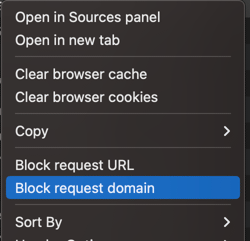
Option to block requests in the browser.
This method ensures that the browser will not send any tracking data to the analytics service, effectively removing those visits from being counted. However, it needs to be set up for each browser individually, making it less practical for larger teams. Remember to make sure the Enable network request blocking option is also enabled, otherwise your settings won’t work.
2. Filter IP Addresses in Analytics Software
Another method, and often a more robust one, is to use the IP filtering options within your analytics software:
- Set Up an IP Address Filter: Most analytics tools allow you to exclude traffic coming from specific IP addresses or IP ranges. This is particularly useful for blocking all traffic coming from within your office or organization’s network.
- Determine the IP address range that your internal users operate within.
- Configure the analytics software to exclude these IP ranges. This process is usually found in the settings under filters or data collection exclusions.
You can read more on Google Analytics Data Filtering - here.
By doing this, any requests coming from the specified IP range will not be counted, ensuring that internal traffic doesn’t mix with data from actual users. This approach is more centralized, ensuring that no visits from designated IPs are ever logged, regardless of individual browser settings. It’s particularly useful if your team uses a consistent office network or a VPN that ensures everyone appears under the same IP address.
3. Use a VPN with a Specific IP for Internal Users
If your internal users are often remote or work from varying locations, using a VPN service can help centralize their IP address:
Require VPN for Internal Users: Have internal users connect to a VPN that assigns them a consistent IP address when working on the website. Exclude VPN IP in Analytics: Set up a filter in your analytics software to exclude traffic from the VPN’s IP address. This method ensures that all internal users, regardless of their physical location, are recognized by the same IP address, making it easier to exclude their visits. This approach can be slightly more complex to implement but offers a robust solution for remote teams.
By implementing these methods, businesses can ensure that their analytics data remains accurate and reflects the behavior of actual users, free from internal testing or browsing activities. This leads to more reliable insights, enabling better decision-making based on user engagement and performance.
Custom event templates
Page helpful event
By adding a simple button to your website, such as the one below, you can create a powerful tool for gathering feedback to improve your content. While there are other methods for collecting feedback, such as user surveys or AI chat agents, an unobtrusive button allows for unbiased feedback without requiring the user to exert any effort.
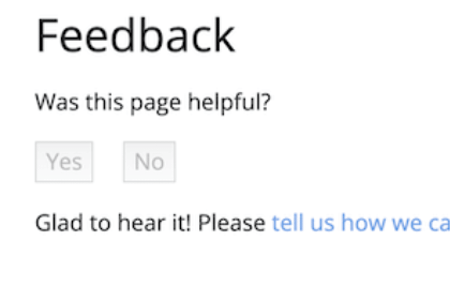
In addition to gathering simple feedback, a feedback button can also prompt users to provide additional information or participate in a supplementary survey. This added functionality allows you to gather more detailed insights and opinions from your users, enabling you to make more informed decisions and improvements to your website or content. By leveraging the feedback button for supplementary interactions, you can enhance the depth of feedback and engagement with your audience, leading to a better understanding of their needs and preferences.
Info:
How is this data useful?
When you have a lot of documentation, and not enough time to update it all, you can use the “was this page helpful?” feedback data to help you decide which pages to prioritize. In general, start with the pages with a lot of pageviews and low ratings. “Low ratings” in this context means the pages where users are clicking No — the page wasn’t helpful — more often than Yes — the page was helpful. You can also study your highly-rated pages to develop hypotheses around why your users find them helpful.
In general, you can develop more certainty around what patterns your users find helpful or unhelpful if you introduce isolated changes in your documentation whenever possible. For example, suppose that you find a tutorial that no longer matches the product. You update the instructions, check back in a month, and the score has improved. You now have a correlation between up-to-date instructions and higher ratings. Or, suppose you study your highly-rated pages and discover that they all start with code samples. You find 10 other pages with their code samples at the bottom, move the samples to the top, and discover that each page’s score has improved. Since this was the only change you introduced on each page, it’s more reasonable to believe that your users find code samples at the top of pages helpful. The scientific method, applied to technical writing, in other words!
Excerpt from: docsy.dev.
Frequently asked questions
See our guide to attribution for more information.
Does Google Analytics (G4A) use cookies?
As of 2024 G4A does use first party cookies. This means google can track users across your domain using an identifier which they control the expiry date of. Since 2019 the default setting has been to only use first party cookies.
Does Google Analytics 4 (GA4) support the Privacy Sandbox?
Yes, Google Analytics cookies are first-party cookies, which means they can operate after the implementation of the so-called cookie-less advertising technology. Check out their notice here.
Are Google Analytics server-side events better?
They can be. For example, to ensure event integrity, or with regards to the privacy sandbox, it allows operating without third-party cookies. However, this analytics solution hides the analytics scripts behind the first party to prevent sending PPI to third parties via user TCP requests. Since 2019, web browsers have defaulted to using first-party cookies. However, enabling server-side events does give you access to more data within the Google Analytics ecosystem. This may be a major benefit only for small use cases. The extra data that is captured are events that did not originate from a browser window. On top of the negatives, client-side events must be configured by a developer, and that comes with implementation and utility costs. Since the events coming from users using a browser window are the important ones, it often makes no sense to incur any cost for data about robots using your website. You already have server logs. It can also help reduce client-side loading times by simply not serving a whole analytics distribution. Another reason may be to track access to resources that don’t have a browser window to execute any analytics software.
What are Google Analytics server-side events?
It is tracking your users using a first-party proxy and sending only the required data to any third-party trackers. In this case, Google Analytics.
Who is Google Analytics Server Side Events For?
Large businesses that are already incurring many of the costs, or someone who wants reports on the robots browsing their website.
App recommendations
- Detailed information on website visitors - Google Analytics
- An advanced analytics tool - Google Tag Manager
- Microsoft search information - Bing Search Web Masters
- Google search information - Google Search Web Masters
- What is a search impression?
Conclusion
In conclusion, analytics features are a must-have for any website owner who wants to understand their audience better and improve their website’s performance. With analytics, you can gain insights into website traffic, user behavior, and demographics, which can help you make informed decisions about your website’s content and design. By leveraging the power of analytics, you can create a more engaging and personalized experience for your visitors, which can lead to increased engagement, conversions, and revenue.
By following these strategies and insights, you can maximize your marketing impact with data analytics. Understanding your audience, optimizing your website, and tracking your campaigns’ effectiveness are just a few of the many ways that data analytics can help you improve your marketing strategy.
Feedback
Was this page helpful?
Glad to hear it! Please tell us how we can improve.
Sorry to hear that. Please tell us how we can improve.